When I first acquired the D-Link DIR-655 wireless router it was possible to add static routes both to the WAN and the LAN. Later on, after upgrading to firmware 1.03, the option to add routes to LAN disappeared. This was a real nuisance!
I used the route to LAN option to support VPN access from the Internet to the LAN. I have an OpenVPN server on the LAN, and in the DIR-655 I configured a port forward to the OpenVPN server. This allows access from the Internet to computers on the LAN. The problem was the return route from the LAN computers to the VPN client. The LAN computers are configured with the DIR-655 as the default gateway, but the return route to VPN clients must go through the OpenVPN server. The solution was to create a static route on the DIR-655 for the VPN client network, with the OpenVPN server as the gateway and LAN as the interface.
But, as of firmware 1.03 the LAN option disappeared. Currently I'm using firmware 1.11EU.
However, yesterday I needed to re-visit the issue, and discovered that people had found a way to solve the problem:
http://forums.dlink.com/index.php?action=printpage;topic=6422.0
It turns out that the functionality has not been removed from the firmware, it is just that the LAN option has been commented out in the HTML page! This can easily be fixed on the fly using Firefox with the Firebug add-on installed. Just right-click on the Interface option and select to Inspect the element:
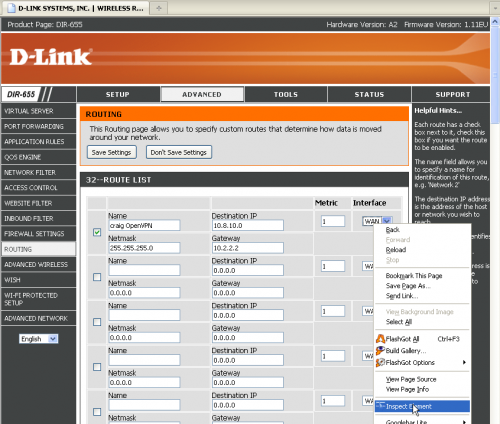
Looking at the HTML (with the View comments option turned on), you see that the LAN option has simply been commented out:
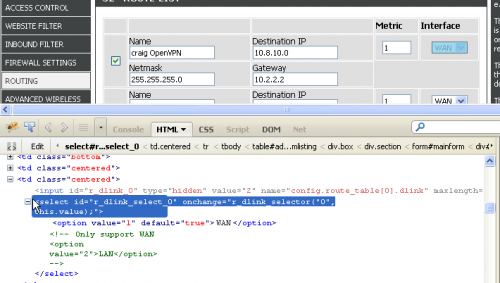
Click on the Edit button to edit the HTML on the fly:
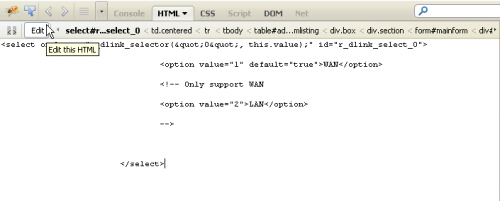
Remove the comments surrounding the LAN option:
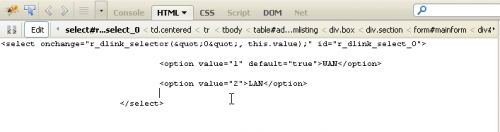
Click the Edit button again, and now the LAN option is available:
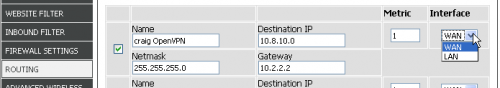
Now you can enter and save a static LAN route.
Keep in mind:
- When you later view the Routing page, the page will always display "WAN" as the interface even though a route is in fact a LAN route. (If you look at the HTML above you see that there is also a hidden input field for each route that holds the actual interface value, 1=WAN and 2=LAN. When you select from the drop-down list this actually changes the value of the hidden field. You can inspect the hidden field to check if the route really is a LAN route.)
- You will need to repeat the steps above on the appropriate interface every time you want to enter a new static LAN route.
Thanks for posting this!
lan problem
B1 Firmware 2.0
Great Findings and Great Guide !! **Added DWR-112**
Thanx!
Thanks for this!
DIR-615 - Hw-Rev: Hx - Firmware: 8.05b05 (3 July '13)
same user...
dir-655 routing
Works for a DIR-615 rev. C1 with the latest v3.13NA firmware
DIR 850L
DIR-655 as a true Access Point